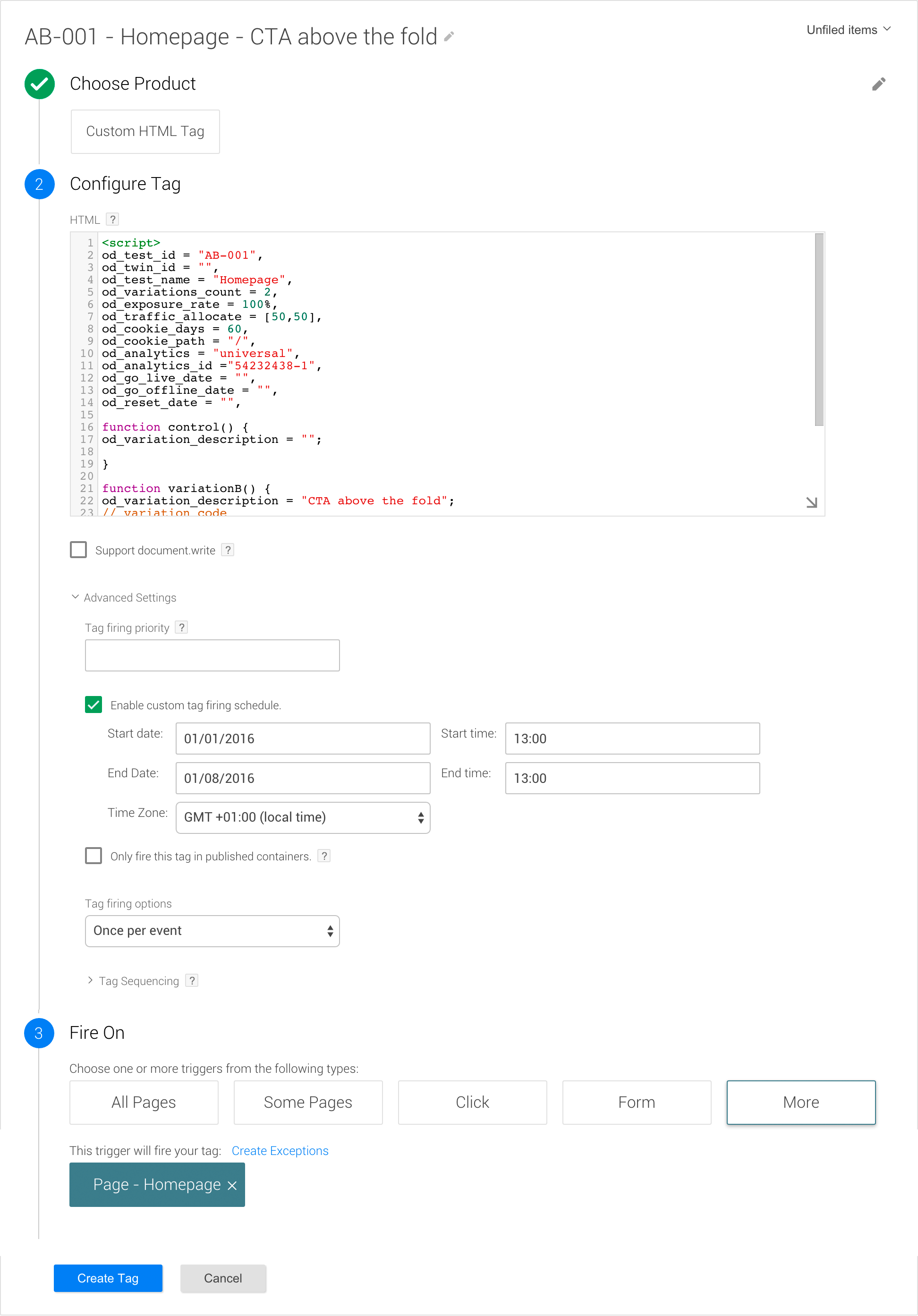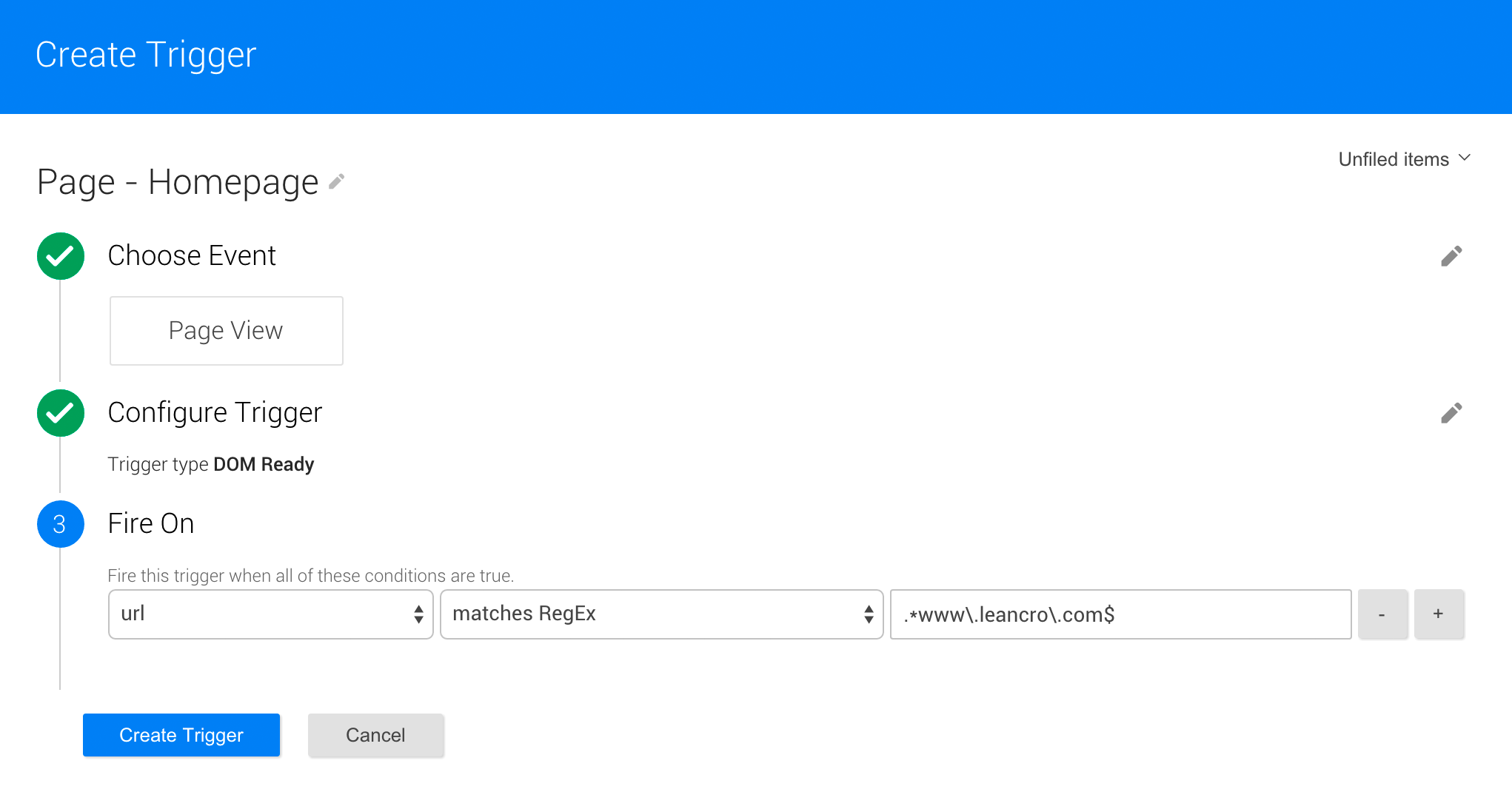Create a new AB test
Start your test with Google Tag Manager in five minutes
Your AB Test Code
Copy and paste this code into a Custom HTML tag using the steps below
Fill out the fields above and click "Generate AB test code"
to spawn the awesome test code.
4 simple steps to start your AB test
It only takes 2 minutes!
Get started
Before you begin, make sure:
- You have installed Google Tag Manager on your website
- You have installed the GTM testing code snippet
1. Create Custom HTML Tag for your AB test
Create a new Custom HTML Tag with the name [Test ID]+[Test name] and paste the code snippet (copy from above) as HTML value of this tag.
2. Add a firing Trigger
Add a trigger to your new tag with type Some Pages and set url to matches with regex with the regex value* of your test page(s).
*learn how to create regex codes for pages
3. Schedule your Tag
If you have no set any start- or end date and time when creating the AB test code in the form above, you can use GTM's scheduling for tags.
4. Preview & Publish container
Preview your test before publishing your new GTM container and switch variations using the Lean CRO preview panel. Note, if you're using GTM scheduling, your tag will not fire until the scheduled date/time, even in GTM preview mode.
- Go into Google Tag Manager Preview mode.
- Browse to your test url with this url parameter:
http://www.yourdomain.com/your-test-page?preview_id=2
Publish your Google Tag Manager container and your test will go live on your scheduled date. Hooray!